Create Scenes for Chapter
Learn how to create detailed scenes and scripts for your video chapters
Scenes are the fundamental building blocks of your video content, representing specific moments, interactions, or narrative points within a chapter. Creating detailed scenes with rich scripts is essential for producing high-quality, engaging videos.
VEOGENT STUDIO's AI-powered scene creation tool streamlines this process, generating detailed scripts complete with dialogue, action descriptions, and setting details. This guide will walk you through the process of creating scenes for your video chapters and preparing them for visual content generation.
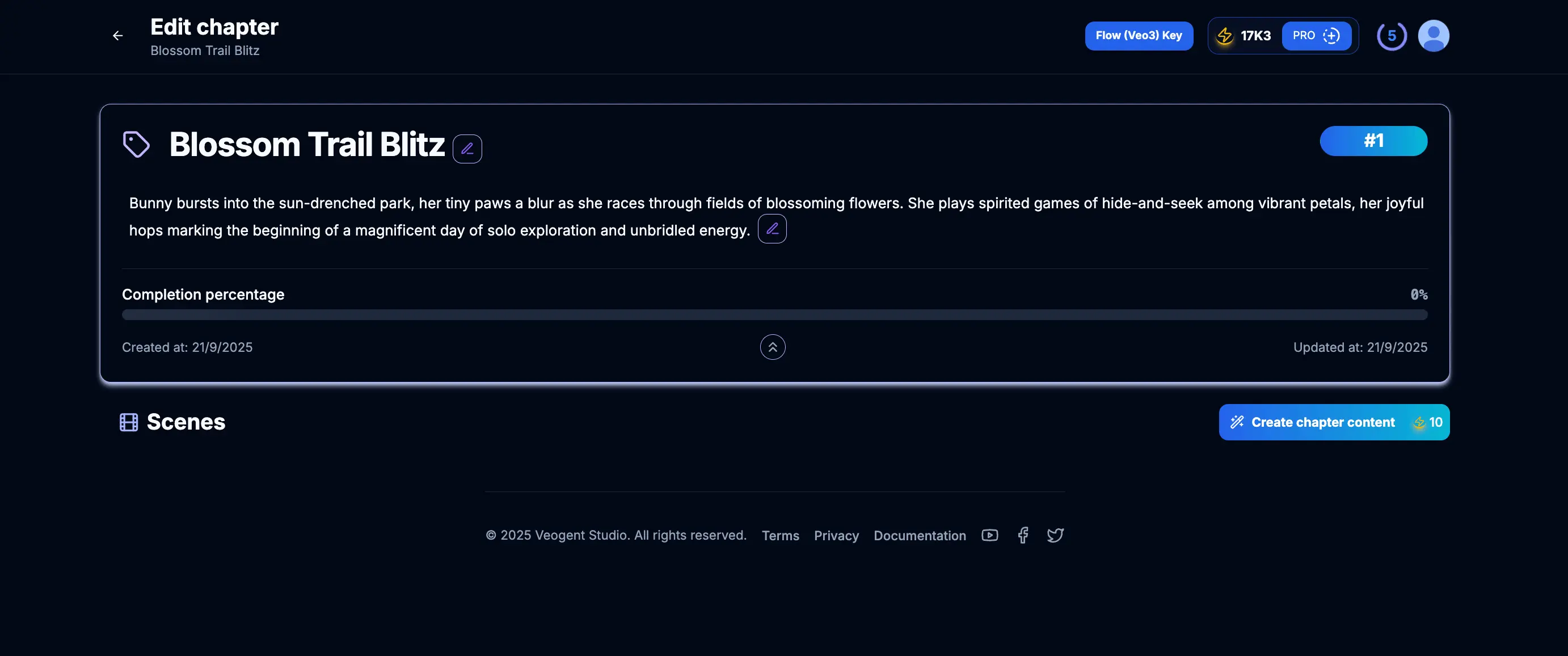
Figure 1.1: Chapter details page
Tips & Notes:
- Ensure you're working in the correct chapter before creating scenes.
- Review the chapter description to maintain content consistency across scenes.
- Note that scenes will be organized sequentially within each chapter.
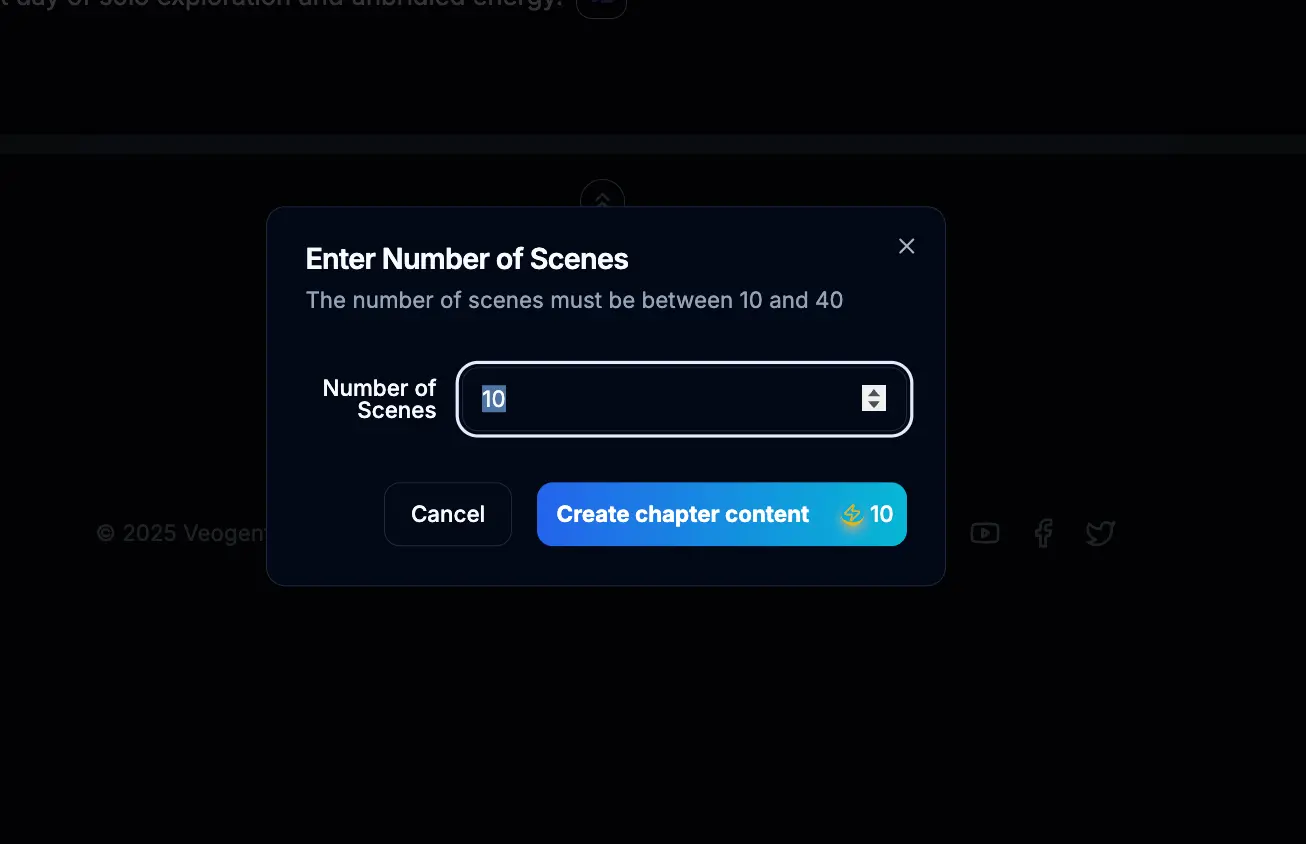
Figure 2.1: Create scenes interface
Tips & Notes:
- Consider the length and complexity of your chapter when deciding how many scenes to create.
- More scenes mean more detailed content but also potentially longer videos.
- Each scene represents a distinct visual segment in your final video.
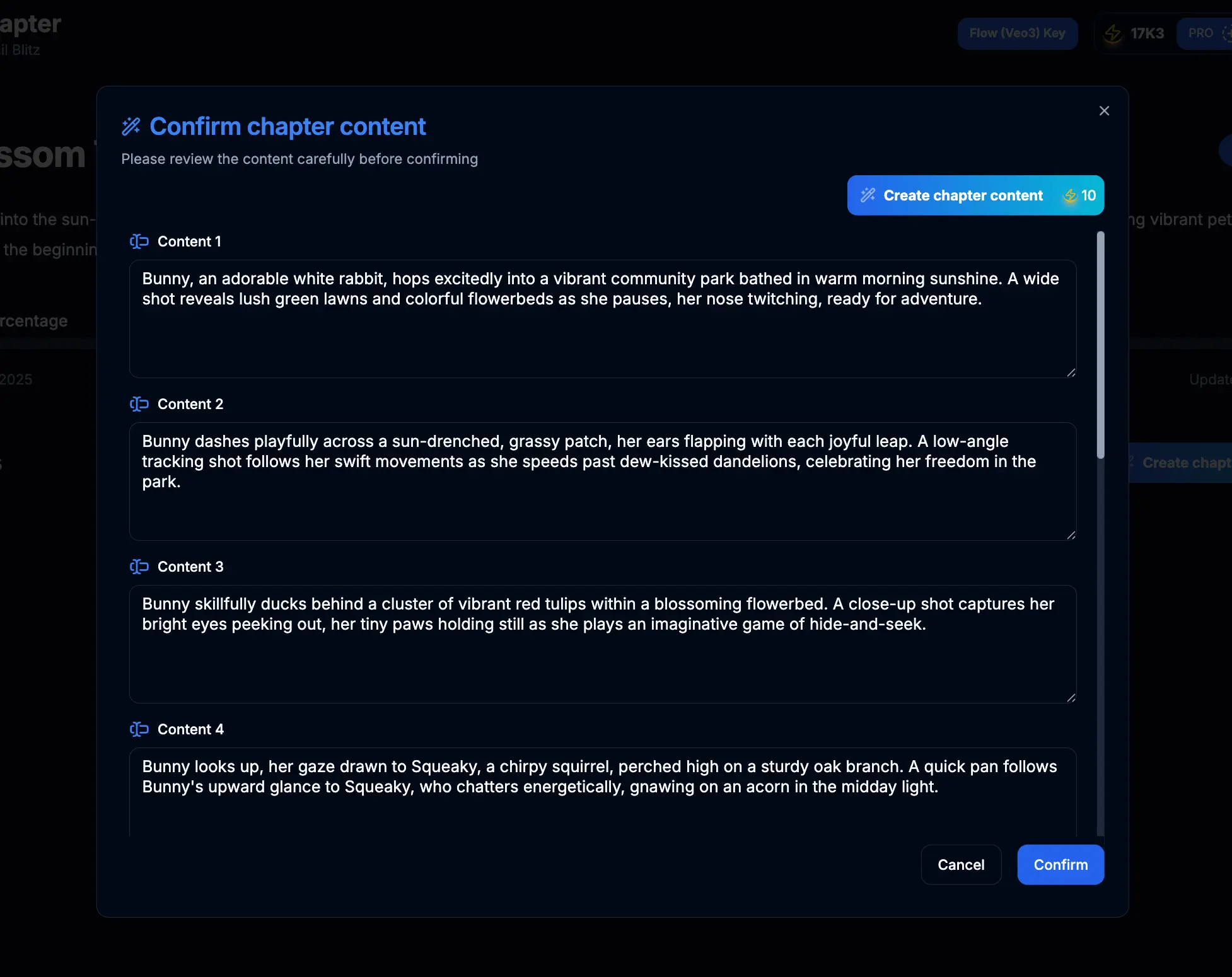
Figure 3.1: Automatically generated script
Tips & Notes:
- Review the script carefully to ensure it conveys the message you want.
- Edit the script if necessary to make it more aligned with your vision.
- Create different scripts if needed by clicking on 'Create Chapter Content' again.
- Well-crafted scripts lead to better quality videos.
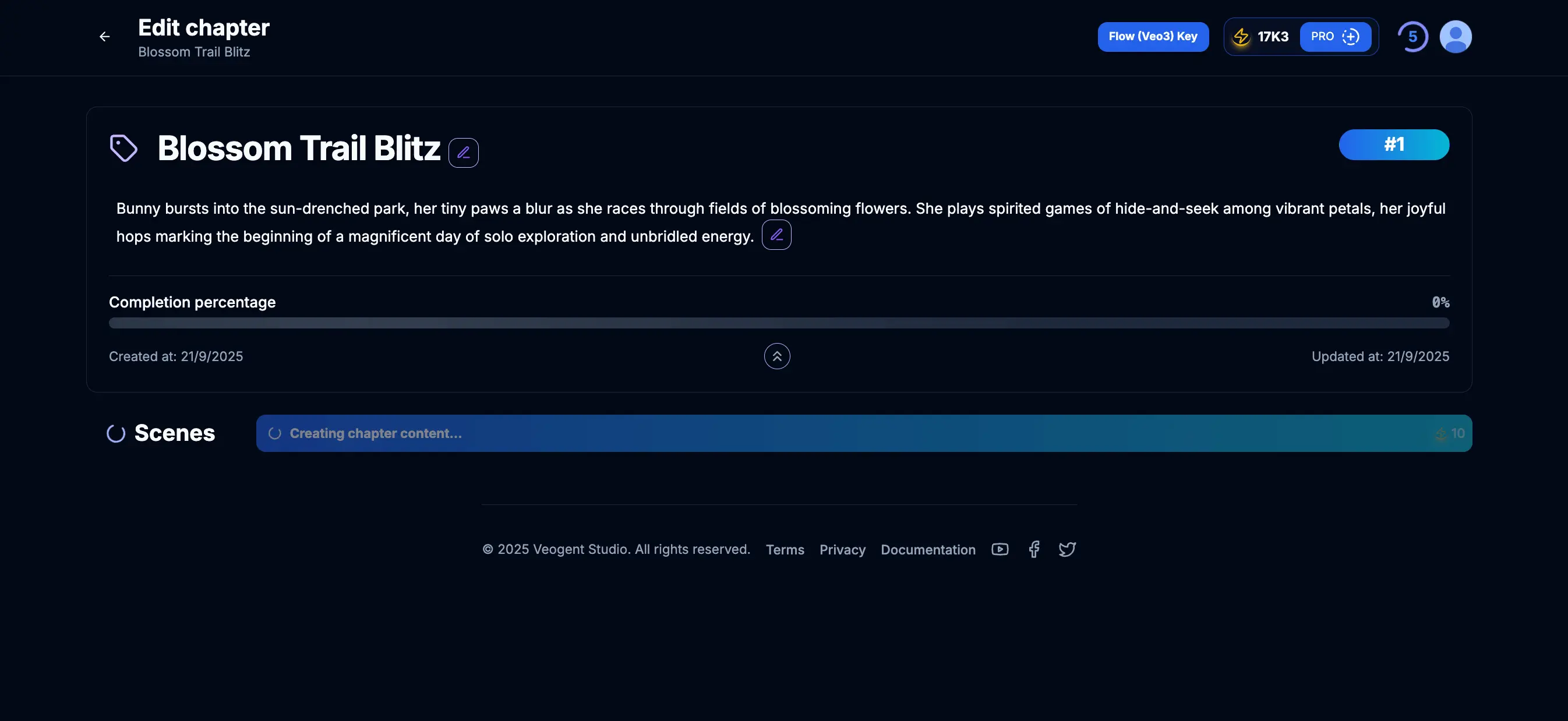
Figure 4.1: Confirm scene scripts
Tips & Notes:
- Make sure all scripts align with your overall story before confirming.
- You can still edit scripts after confirmation if needed.
- Consider the flow between scenes for a cohesive narrative.
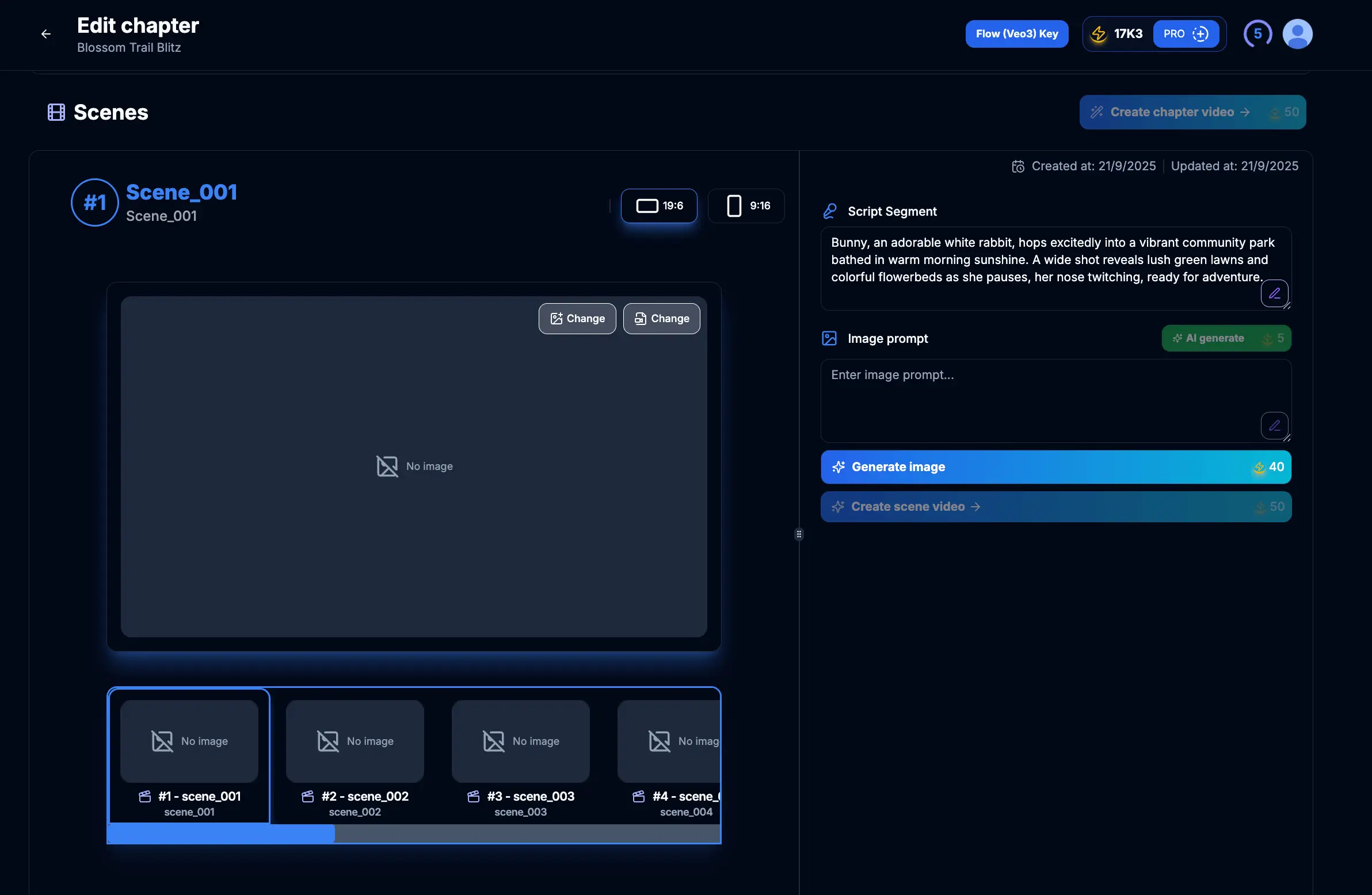
Figure 5.1: Scene management interface
Tips & Notes:
- Use this interface to fine-tune every detail of the scene.
- Ensure instructions are clear so AI can generate the content you want.
- Select individual scenes to work on them specifically.
- Organize scenes in a logical sequence to maintain narrative flow.
Creating scenes is a critical step in the video production process, transforming your high-level chapter concepts into detailed, actionable content. VEOGENT STUDIO's AI-powered scene creation tools make this process efficient and accessible, even for users without extensive scriptwriting experience.
With your scenes and scripts now created, you're ready to move on to the next phases: adding characters, generating images, and finally creating the videos that will bring your content to life. Each step builds upon the foundation you've established with well-crafted scenes.